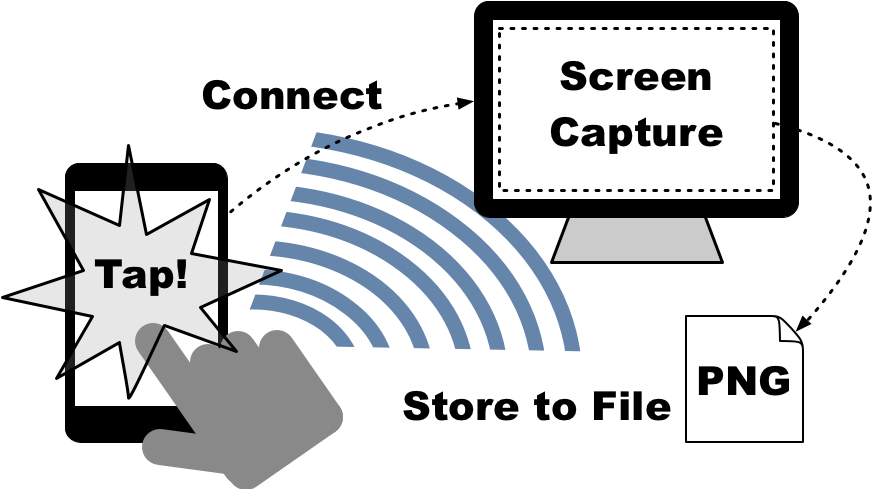
新居雅行/Masayuki Nii(support@msyk.net)
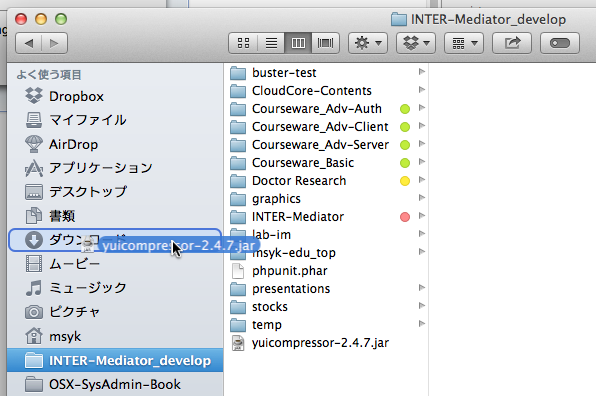
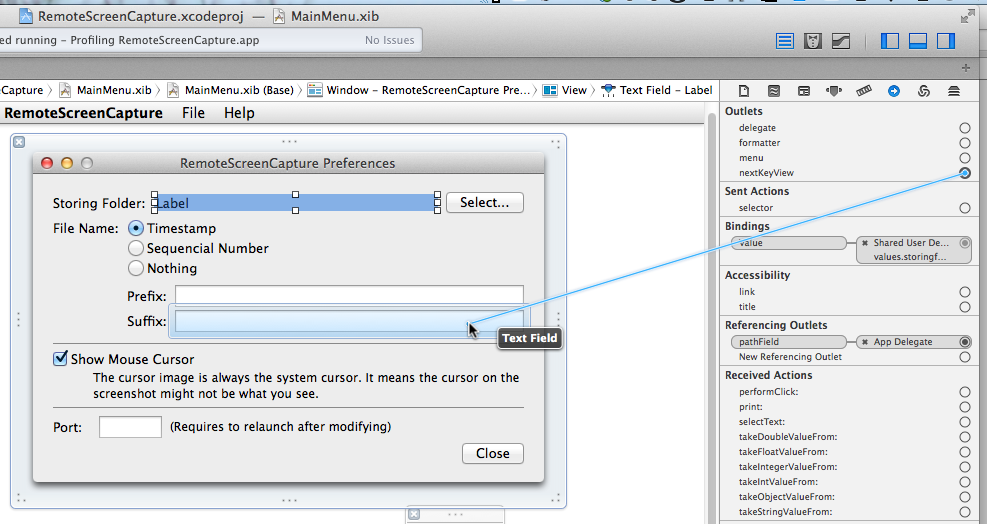
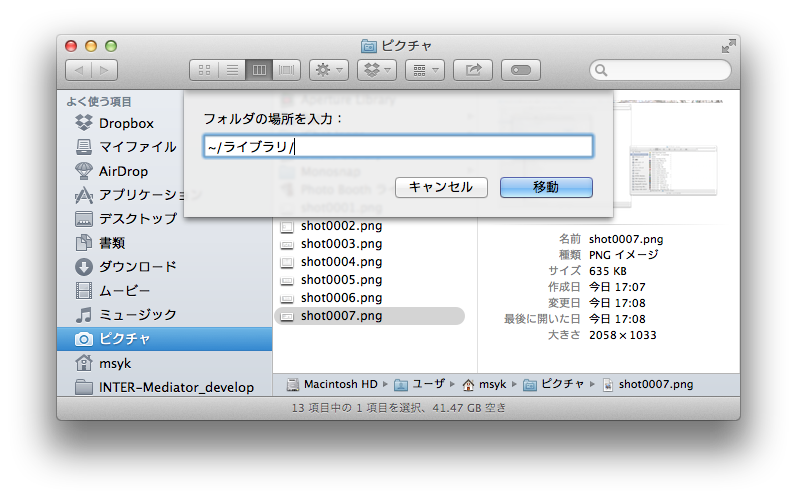
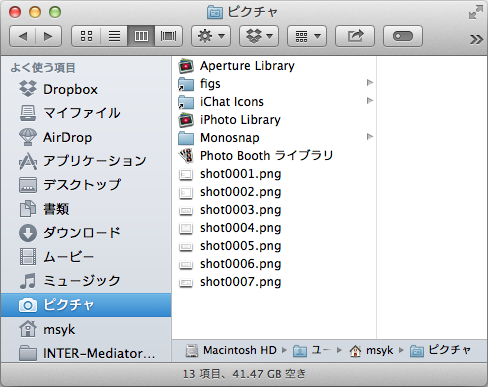
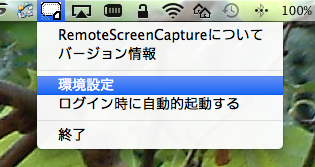
The file name of screen shots can be customizable. Please refer the preferences from the menu bar icon.
By selecting Active Window, you might capture it, but any menus will be captured alone. Moreover sheets can't be captured. If you want to capture with sheets, use the Active App or the Full Screen.
By selecting Active App, you might capture the all window in it, and it can be shot sheets and menus. If you need to capture just the active window, I recommend to close other unnecessary windows.
The "RemoteScreenCapture" application is conforming the SandBox architecture of OS X. Pre-granted folders are the Pictures folder and within the container of the application. You can set to another folder, but granting such a folder will be terminated when the application quits. If you set it to non-granted folder, the application ask you to re-select the folder.
Stabilize when any menu is showing on Mac. In that case, communication is tend to lost.
Select other cursor images (please refer limitations).
Pairing with authentication.
Set the target Mac by IP addresses or host names.
Make screen shots for all displays. For now, just capturing the main display.
In the SandBox architecture, the "RemoteScreenCapture" application can't get the cursor image which is just showing because each application has the cursor and the visible cursor must be in the other application.
By selecting Active Window, you might capture it, but it depends on the application's behavior. Any menu will be captured alone. Moreover sheets can't be captured.
The Active App capturing is basically cutting the full screen.
The RemoteScreenCapture can add it to the startup item with using the menu. But if you want to made the plist file for the LaunchAgents folder, you can make it from below.
$ cat net.msyk.RemoteScreenCapture.autostart.plist
<?xml version="1.0" encoding="UTF-8"?>
<!DOCTYPE plist PUBLIC "-//Apple//DTD PLIST 1.0//EN" "http://www.apple.com/DTDs/PropertyList-1.0.dtd">
<plist version="1.0">
<dict>
<key>Label</key>
<string>net.msyk.RemoteScreenCapture.autostart</string>
<key>ProgramArguments</key>
<array>
<string>/usr/bin/open</string>
<string>/Applications/RemoteScreenCapture.app</string>
</array>
<key>Disabled</key>
<false/>
<key>KeepAlive</key>
<false/>
<key>RunAtLoad</key>
<true/>
</dict>
</plist>Feb 5, 2014: "RemoteScreenShot" for OS X is released.
Jan 30, 2014: "Shot on Mac" for iOS is released, but Mac application couldn't release.
Nov 13, 2013: Started to the beta testing.